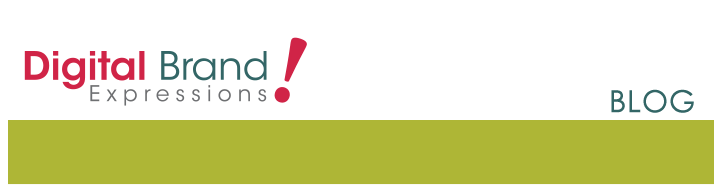To help set the record straight, here is DBE’s take on Google SearchWiki and its impact on SEO:
How does Google SearchWiki work?
If you’re logged into your Google account, SearchWiki enables you to modify the Google search results to meet your needs. You can change the order of the search listings, add or delete listings, and add commentary. The changes are stored in your Google account for future reference.
It’s a useful, time-saving tool if you search for certain topics repeatedly. Let’s say you’re looking for information on a health condition, checking stock quotes, or conducting research for a school project. With Google SearchWiki, you can eliminate sites that don’t interest you and move your preferred sites to the top of the results page. It’s sort of an alternative way to bookmark sites that you’ve found helpful.
You can also add comments, either as a review of a Web page or as a helpful hint. You can see how other people have edited the search results by clicking on the "See all notes for this SearchWiki" link.
If you perform subsequent searches while logged into your Google account, you will be shown your personalized search results. In order to see the search listings that the rest of the world is seeing – including the results of your SEO program – you need to log out of your Google account. (You can see if you’re logged in or out by looking in the upper right-hand side of the Google screen.)
Does that mean I can make my website rank higher by using SearchWiki?
Not really. As stated on the Google blog, “The changes you make only affect your own searches.” And you only see those changes if you’re logged into your account. It’s similar to how Personalized Search uses a Google account holder’s Web history to deliver more relevant results to that person. You can move your website into the #1 spot for a query, but no one else will see it in that spot. The only thing that gets shared with other logged-in users is your comments on individual search listings.
Google says changes made in the SearchWiki interface will have no impact on the traditional ranking of Web pages. However, it’s still a possibility that Google will use the SearchWiki data as a factor for determining organic search rankings. Marissa Mayer, Google's VP of search products and user experience, tells The Wall Street Journal, that "some of these signals might be used to influence algorithms in the future." It’s not far-fetched to predict that some website owners will try using SearchWiki’s tools in an attempt to spam the search results, and Google will respond by coming up with a way to penalize those who used this spam technique.
Are there any privacy issues I should know about?
For starters, you can’t opt out of SearchWiki so there’s no way to remove the visual clutter unless you log out of your Google account. And when you make a comment about a URL, the comment, your username and, in some cases, your search query will be shown to other logged-in users (there’s no option for private annotation). There’s been a good amount of grumbling about these and other issues -- even prompting some users to create a script that would disable SearchWiki -- so you can expect Google will address these concerns soon.
Update 11/25/08, 12:15pm: In a Q&A with several Google team members, Danny Sullivan at SearchEngineLand.com got their answers to the following concerns about SearchWiki:
What is Google doing to prevent comment spam?
We’re no longer displaying any comments by default, which we think will help.
What is Google doing to prevent users from impersonating other users (i.e., what keeps me from signing in as “Bill Gates” and saying I love a particular website)?
This is a lot like what you see on the web already: anyone can choose to sign a comment “Danny.” It’s up to the reader to decide how to interpret this source.
At this time, there is nothing keeping a user from pretending to be someone else in Google SearchWiki. As Danny Sullivan suggests, it would be nice if Google instituted a verification process similar to the one used for Google Knol or, if the usernames of those leaving comments were hyperlinked to their Google user profiles.
So you're telling me that anyone can comment on anything, and there’s no filtering? What can I do to protect my brand?
In terms of advice, the need for websites to be vigilant about what people say about them – and on them – long precedes SearchWiki, and is as old as the web itself.
We’ve always been supportive of tools that allow people to better express themselves online, and SearchWiki is no exception.
At the same time, in cases where people express themselves improperly or illegally against websites, we’ve made simple tools readily available for websites so they can take action appropriately.
Google doesn't specify in the interview what the "simple tools" are, but we can assume it includes this online form which allows users to report a policy violation.
What this means for companies is that it's more important than ever to have a reputation management program in place. You should actively monitor what's being said about your brand and have a plan for how you'll respond to the buzz, be it positive or negative. Ignoring the conversation, or hoping it will go away, is not going to be an option.
Should I change my SEO strategy to account for Google SearchWiki?
Not at this point in time. If you follow a white hat SEO strategy, adhere to the best practices laid out by the search engines and maintain a useful website, you’ll continue to earn high rankings for the keywords used by your target audience.