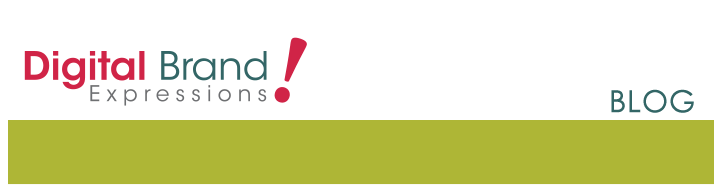Friday, April 18, 2008
Maximize Conversions with Improved Landing Page Design
They’re also your first (and possibly last) chance to make a good impression on someone who clicked through your ad, so they have to be informative, easy-to-read attention grabbers. Place key information at the top of the page or above-the-fold at the bottom of the screen since that’s where most eyes will gravitate.
Most importantly, if you have conversion goals, your landing page has to guide your new-found audience to buy that widget, sign up for that newsletter, and/or take whatever action it is you want them to take. So how do you get visitors from Point A, clicking the ad, to Point B, completing the conversion?
1. Don’t make them hunt for what they came for.
If it’s possible, make sure they can take the action from your landing page. If your landing page is a product information page, have a “Buy Now” or “Add to Cart” button. If it’s not possible to take the action from the landing page, then your conversion page should be no more than one click away, and it should be obvious how to get to it. For example, you may not want to land on a newsletter sign up form, but your landing page should have a clearly visible “Sign Up for Our Free Newsletter” link that takes someone to the form.
2. Deliver on your promises.
It’s also critical that if you’ve advertised a promotion of some kind (coupon, discount, free gift, etc.) it should be prominently reiterated on the landing page. Land on a “Special Offers” page if you need to. If someone clicks on an ad because of a promotion or special offer, then doesn’t see that information when they get to your page, they’re likely to leave without converting.
3. When in doubt, test it out!
Remember that the major search engines allow you to run multiple ad copy variations. Use this to test different ad copy, promotions, and landing pages. Run a “10% off” ad that lands on a special offer page against a “low price” ad that lands on the product information. See which has a better click-through rate and which has a better conversion rate. Try the Google Website Optimizer to test different landing page concepts- text, images, calls-to-action, page layout, etc. Small tweaks can make a big difference in your results. Google’s free tool can give you great insight into what concepts your customers respond to. You can then use all that information to create a more relevant and effective user experience from ad to landing page to conversion.
To learn more about creating a high quality landing page, including information on how page loading time affects your AdWords Quality Score, visit the Google AdWords Help Center.
Monday, April 14, 2008
Negative SEO: Can my competitors hurt my website's rankings?
When explaining the role that quality inbound links play in improving a site’s visibility, we are often asked, “Will my competitors be able to hurt my website’s rankings by creating bad inbound links to my site?” The concept of sabotaging a competitor’s site via link spam (bad inbound links) is known as “negative SEO.”
How do the search engines view this situation?
This is what Google tells us:
What can I do if I'm afraid my competitor is harming my ranking in Google?
There's almost nothing a competitor can do to harm your ranking or have your site removed from our index. If you're concerned about another site linking to yours, we suggest contacting the webmaster of the site in question. Google aggregates and organizes information published on the web; we don't control the content of these pages.
“Almost nothing” isn’t much comfort if you suspect your website is being spammed by a competitor.
Yahoo, on the other hand, has gone ahead and added a feature in Yahoo Site Explorer which allows users to report any inbound link that looks like spam.
Yahoo explains how they will use the data in its Site Explorer FAQ section:
Yahoo uses the information to improve their spam filters and prevent your site from being mistakenly associated with link farms.
It would be great if Google added this as a feature as well.
If you want to encourage Google to follow suit in adding this feature, you can request it here. Google has been good at listening to webmaster requests in the past. Hopefully, it will listen to you and add this feature soon!
Scenario 2:
Anyone can report websites suspected of spam to Google. What if, say, one of your competitors files false reports against your site multiple times? Will it raise the flag to Google to penalize your site as a bad site?
Rest assured that this is not possible! Googler Adam Lasnik explains:
Spamfighting does not factor in a ’popularity of the commons‘ scheme whereby if [x] people vote a site off the Google Island, it is ceremoniously dumped into /dev/null.
Put more directly: Having someone (or even 42 MILLION people) report a site as spam will not change how we view a site. Our spam report, rather, helps us to become aware of pages violating our guidelines that we might not yet have crawled... enabling us to have another datapoint in our search quality efforts.
As long as your website offers quality content designed to help your visitors which follows the search engine quality quidelines, you have little reason to worry about your competitors hurting you in search sphere. The best way to invest your time and energy if you want to keep/increase your share of the search marketing pie is to focus on optimizing your website using white hat strategies.